Table of contents
Introduction 👋
When I was trying to integrate Apple Pay with Amazon Payfort in a Flutter app, I faced some challenges. One of them was testing Apple Pay in the MENA region. Apple Pay sandbox cards is available in a few countries, but not in the MENA region. So, I had to find a workaround to test it in the sandbox.
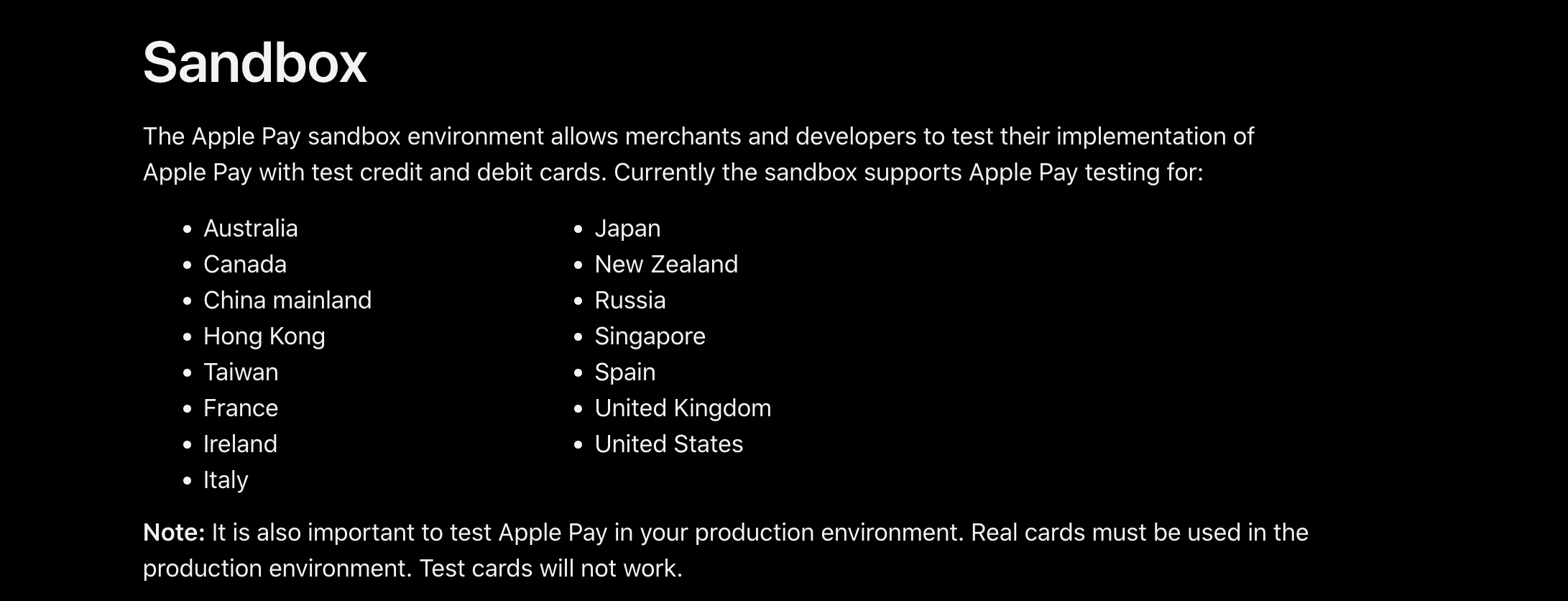
In this article, I will show you how I’ve been able to use the Apple Pay sandbox environment to test Apple Pay in the MENA region.
Prerequisites 👨🏼💻
- A US sandbox account. can be created from the Appstore Connect dashboard check out this guide.
- Physical Device.
Steps to test 🏗️
- Change the region of the device to be United States. You can do this by going to “settings → General → Language & Region → Region”.
- Log out from the current Apple ID / iCloud and log in with your sandbox account.
- Restart your device (Optional Step).
- Open the wallet app and add one of the sandbox credit cards in this link. (You might see a failed-to-add message, but try multiple credit cards until one of them works 😅).
Now you can test your app 🎉.
